|
Overhead Map Design Points
2 Comments
Here is my mind map of the game I'm choosing to develop for my capstone in Unreal, Italian Police - Third Strike. For the mind map I focused on three core aspects of the game the mechanics, gameplay, and theme.
Mechanics - So I continued to narrow down the main mechanics of the game. Since it's an infinite runner where you're chasing down a criminal, speed and maneuvering are to play big roles. Maneuvering includes actions that the player can do, which is just jumping for now, and jumping is how the primarily avoid obstacles. With speed the player can either lose or gain speed, if they hit something they lose speed, if they don't hit things then they gradually get faster. Gameplay - Gameplay I initially broke down into chasing and evading. Evading is simple as you avoid obstacles in the game world, like cars, other people, and food that was thrown on the ground or at the player. Chasing is very simple as you only chase the criminal. Theme - I have to be honest, theme was something I might've been pushing the envelope on a bit. So the theme is Italian for the most part, everything is kind of influenced by this. The characters, setting, objects are all affected by this theme of Italian. Plasticine Menu sketch List of the Buttons and Menu Items
Plasticine Game play sketch List of the Buttons and Menu Items
Plasticine Challenges and Interesting Actions What I enjoy about Plasticine is it's very simple but addicting design. It's all about reflexes and the shapes on the wall are random and one of three of your choices is the correct choice. You have to be quick otherwise you'll fail and the game gets a little bit faster after each wall. Off of these aspects of the game make it very challenging but the game is so simple and comprised of so little elements that you can't really help but blame yourself for coming up short. This is what's so interesting about Plasticine for me, that it's so interesting and compelling to play despite having so few elements. It's a great game to just jump into and extremely easy to play with very little instructions. Video 1 - Blueprint Introduction
What I learned - This was very much just a simple explanation and introduction to the blueprints system in Unreal. I learned a lot of useful terminology that I wouldn't have known otherwise if I just went in blindly. Class blueprint, level blueprint it was very useful learning these terms and knowing how and when they are both used. Possible Uses - Taking what I learned I can use this to clearly talk and communicate with my programmers and the rest of my team about what I plan to do and how I build upon our game. Terminology is a very important tool and this information is vital to clearly communicate so the project does not slow down with confusion. Video 2 - Turning on a light via the Level BP What I learned - I learned the very basics of working with blueprints, how to get into the blueprint menus and working with a very simple task of just turning on a light on play. I was taught how to connect nodes and simulate so I can see it work while not necessarily playing. Possible Uses - Apart from the very obvious use of being able to turn a light on while playing. Being a beginner I learned much more uses behind the scenes. Being taught navigation in the blueprints section can me work faster and just this simple demonstration can open up many doors for working faster and efficiently. Video 3 - Toggling a Light with the level BP What I learned - What this video taught me was how to use triggers to turn my light on and off as the player enters and leaves the a room. Also how to add on to function segments by taking the nodes and just pulling them out into empty space to add more functions on. Possible Uses - Triggers are an invaluable resource when making a game. Learning how a trigger works in Unreal and how blueprints work with them will help make my future projects better now that I can mess around with triggers. Video 4 - Creating a Class BP What I learned - As the title states the video walked me through on how to create a class blueprint. But there are some pretty jarring differences between a class and level blueprints, such as the viewport and construction script tabs. But, I was shown that it's not all that different and that there are still similarities such as the event graph. Possible Uses - I feel possible uses for this video can be entirely dedicated to speeding up my workflow as a developer and employee. As was mentioned in the video if I would use just entirely level blueprints I would have to do a lot of copying and pasting and it would slow me down eventually. But this is a good way around that, therefore it can speed up my workflow and make me a more dependable worker. Video 5 - Adding Components to a Class BP What I learned - I learned about a very important part of class Blueprints which is adding components. This is very important and can make your actors more robust. The video only scratched the surface of all the components you can add, like text and spotlight but I already feel like I've become more useful. Possible Uses - Adding components can help make my game objects or actors much better, and this will help make whatever game I'm working on that much better now that I can successfully add components into my class blueprints. Video 6 - Adding functionality to a Class BP What I learned - I learned to actually add functions and trigger events for my light, similar to how video three worked only through a class blueprint rather than a level blueprint. A big takeaway was being able to copy the light and have all the functionality from the class blueprint still work in the copy of the object. Possible Uses - After watching this video I can now make my class blueprints actually function. Which of course is vital to making your game playable, so through this video I can use it to strengthen my projects. Video 7 - Using Inputs to Control a Class BP What I learned - As the title says this video shows the user how to add inputs into their class blueprints. It's a very helpful video that shows a very simple but invaluable method of having your players interact with the game world. Possible Uses - As mentioned before a big use from this is enabling your players to interact with your game's world. Whether it's turning on a light or opening a door, these interactions will help engage your player and are very valuable to your game. Video 8 - Construction Script Customization What I learned - So this video introduces you to the construction script, and it's a very interesting tool. So for the majority of the demonstration it was used to make variable public in the details of an actor so you can change them in the editor. Possible Uses - A good use for this tool and demonstration is again to speed up workflow and just improving your designer mindset. If you pass off a level you're working on to another designer having this public variables that they could edit could save yourself or your co-worker time in the future, and thus increasing workflow. Video 9 - Level Editor Component Workflow What I learned - This video doesn't show too much new techniques or applications that you can use. It's all about adding components to blueprints so those components can easily carry over into the blueprint. It also scratches the surface of the particle system in Unreal which was nice to see. Possible Uses - So this video shows a great alternative to adding components and just shows a different workflow style, and finding and meshing to a certain workflow style is a must for being productive. So I could take the workflow style that was shown and use it to improve myself. What platform is used to play the game?
Mobile/PC What is the objective of the game? Meet the requirements of each level. (Get this score in this many turns, clear all the jelly, etc.) What three things do you like about the game? 1. The simplicity of it all, just all about swiping and it's very easy to understand and play. 2. I enjoy all the feedback the game gives you whether you're matching the candies, or hitting a long combo it's always satisfying and makes the player want to try and hit those long combos, they look forward to it. 3. The art style is very bright and colorful. It's pleasing to eyes especially as you're moving the candies and hitting those combos and watch everything disappear and reappear. What three things did you not like about the game? 1. I feel no sense of progressing as I complete levels as a player, like I've already fallen into the grind as I continue to complete levels. 2. Very few multiplayer features. 3. No narrative to keep me engaged or stick around once I get bored of the grind. List three reasons why you think this game is popular and successful. 1. On very popular devices that most people own. (Phones, mobile, pc, etc.) 2. Is free to download and play. 3. Has very powerful feedback that can keep a player entertained and keep coming back just to get that same satisfaction of hitting those big combos again. Based on your own observations, create a written plan for modifying the game. . Your plan should include the following: Re-write the main goal of the game. Well, given that I described the main goal as following each level's criteria to move on in the game. I would say that maybe rethinking on what those criteria might be. How about rather than meeting a score or removing jelly, you simply just want to remove all your candy on the screen like you're eating it? Removing all your candy, maybe in a certain number of turns, or within a certain amount of time. Describe how you would improve the game. Be as specific as possible! So to improve the game I would first off change the main goal to the goal I described above. Then I would tackle the feeling of being on a grind or feeling a minor sense of progression that some players do feel while playing the game. I would intend to fix this by splitting up the worlds into separate worlds, right now you scroll up and see a long rail road line of like 20-30 levels ahead. I would try to split the worlds up Mario style by having each world be about 10-15 levels and then the player moves onto another world with it's own 10-15 levels, they can't see what's coming ahead or behind, just their own segregated worlds. Next, I would add one or two more multiplayer features, Candy Crush has more friendly multiplayer features that are all well and good, but sometimes friends want to mess around or fuck each other up. So I feel adding like a hazard onto someone's level or lowering the amount of turns they have to reach their score requirement would be a good way to spice the game up. Finally, I would want to tackle this issue of no narrative behind Candy Crush (note, the version I played did not have a story or narrative present in the game. I played it on Kings website.) So tackling this I feel would give players a motivation for continuing who aren't looking to just waste time or just grind out levels. I feel the story would give players motivation to continue playing and have them coming back if they've gotten bored, and more motivation to bring players back never hurts. List three reasons why your ideas may not have been implemented by the original designers. 1. This main goal idea isn't necessarily a good one, with having the clear the board of the candies could make it very stressful. With the world segregation idea it could seem very unnecessary to split your world up when you have so many levels to show. 2. Adding these multiplayer features might not have been weighing to heavily on the developers minds. Since you'd have to add unique conditions to someone affecting your friends game and maybe going the more friendly route was a wiser decision in the first place. 3. Finally, a narrative takes time and planning and a lot of energy with creativity. Pumping out a story for such a simple game and world I can imagine was not high up on the priories list, and the game has proven to be successful without an overarching narrative. List three reasons why you think players would like your changes. 1. I feel as thought some players would get more satisfaction out of clearing away a board of candy rather than reaching some hi-score, it tracks progress and is clear when you are close to winning, and satisfying when you accomplish it. I think players would also appreciate the world segregation concept as it would make them feel like they are actually making progress and feeding them 10-15 levels in small worlds, makes it seem not as long of a journey they have to travel. 2. The multiplayer features wouldn't be for everyone but I think players will always have someone they want to screw over. There's always that one friend you enjoy seeing get angry at stuff, and this can satisfy that evil urge of not wanting your friends to proceed, rather than just helping them. 3. A narrative can hook anyone into a game. It'd be no different for Candy Crush no matter how silly it could turn out. Players love a serious story but also love to laugh at silly ones as well. List three reasons why these changes would be difficult to implement. 1. Clearing away the candy would still dramatically change every level of candy crush, and may not work so well in practice without a bunch of testing, otherwise it would probably be easiest to add this on as a whole another objective some levels might have. 2. So with a multiplayer feature about making a level harder on a friend, some issues might arise where a player is unable to finish a level after just purchasing some upgrades, just to be screwed by their friend. I'm sure that would be a PR headache and not go over well with the player base. 3. Then finally like touched upon earlier a story takes time and energy to really form and be made. So, when Candy Crush is so successful without having a narrative or story. There's not too many reasons to actually go out of one's way to actually build a story up. 1. A 2D platformer where the environment disappears/falls/breaks away. All about reflexes.
2. A two player, take on air hockey with three pucks rather than one. 3. A face matching game where the player sees a silhouette image of a head/face, and the player must picking the matching head/face from a line of multiple characters. 4. Italian Police - Third Strike. The player plays as a police officer and is required to chase down a criminal on the run and arrest them. 5. A racing game where the player's car is constantly spinning. |
AuthorWrite something about yourself. No need to be fancy, just an overview. ArchivesCategories |
Proudly powered by Weebly
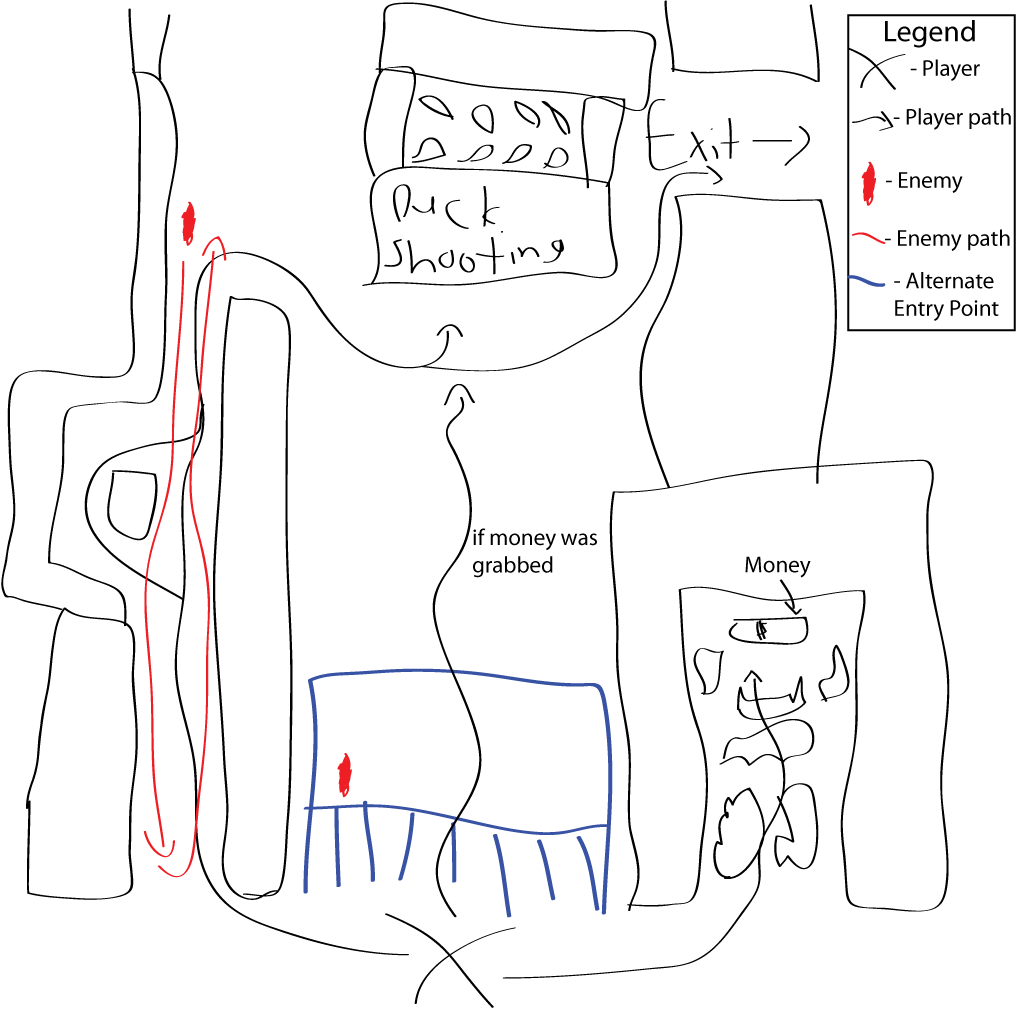
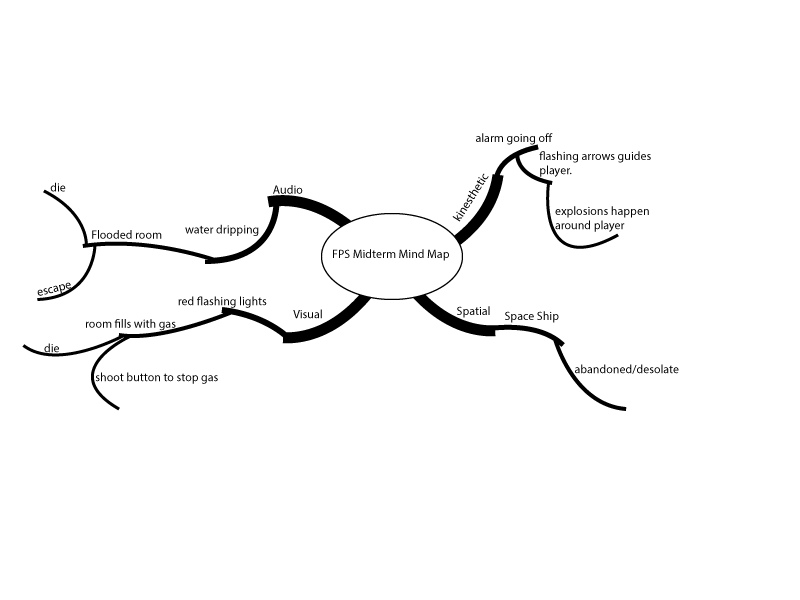
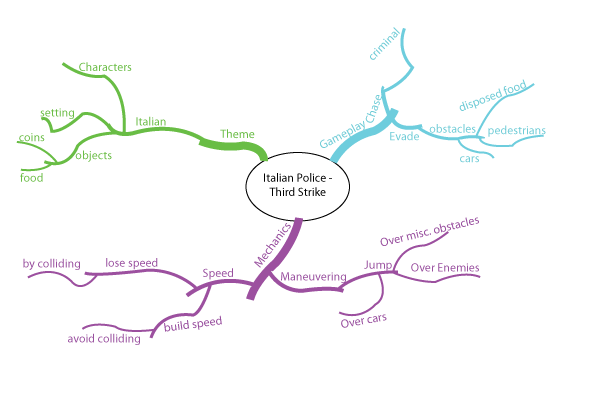
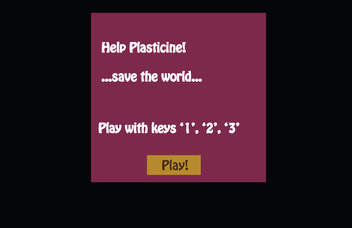
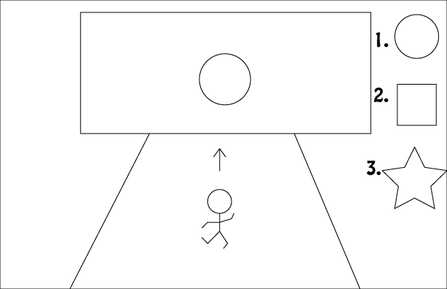
 RSS Feed
RSS Feed